MS outlook is a software you used to set the messages you enter through email via POP3 and SMTP protocols. Therefore, before you make configuration in MS outlook, you had to first-setting your email account. Enable POP forwarding in the settings menu do you have email, and save the settings.
The next step you setting new MS outlook on a computer. following steps settings:
1. Run the application MS outlook. ago Click tools - options.
2. In the dialog box email accounts, click add a new email account, click next.
3. Select the type of server is the POP3, and click next.
4. Fill in your name field with your name, email address with your email address, incoming mail server (POP3) and outgoing mail server filled with
=> email for my indonesian filled mail.yahoo.co.id
=> yahoo email for international filled: mail.yahoo.com
=> for gmail filled: gmail.com ago for a username and password fill in your username and password you normally use for you to login to your account.
5. Make sure the settings for you if you do right or not, please click the test account settings. if successful, Click next.
6. Email setting process is complete, click finish.
7. You can send or receive email via MS outlook on the computer.
Be safe working..
[12:19:00 PM
|
0
comments
]
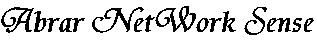
0 comments
Post a Comment