Destination:
- Reduce delay ping from client-side to the Internet.
- Accelerating Resolving hostname to ip address.
Client Asumption at the subnet 10.10.10.0/28
Manipulate Type of Service for ICMP Packet :
> ip firewall mangle add chain=prerouting src-address=10.10.10.0/28 protocol=icmp action=mark-connection new-connection-mark=ICMP-CM passthrough=yes
> ip firewall mangle add chain=prerouting connection-mark=ICMP-CM action=mark-packet new-packet-mark=ICMP-PM passthrough=yes
> ip firewall mangle add chain=prerouting packet-mark=ICMP-PM action=change-tos new-tos=min-delay
Manipulate Type of Service for DNS Resolving :
> ip firewall mangle add chain=prerouting src-address=10.10.10.0/28 protocol=tcp dst-port=53 action=mark-connection new-connection-mark=DNS-CM passthrough=yes
> ip firewall mangle add chain=prerouting src-address=10.10.10.0/28 protocol=udp dst-port=53 action=mark-connection new-connection-mark=DNS-CM passthrough=yes
> ip firewall mangle add chain=prerouting connection-mark=DNS-CM action=mark-packet new-packet-mark=DNS-PM passthrough=yes
> ip firewall mangle add chain=prerouting packet-mark=DNS-PM action=change-tos new-tos=min-delay
Add Queue Type :
> queue type add name="PFIFO-64" kind=pfifo pfifo-limit=64
Alocation Bandwidth for ICMP Packet :
> queue tree add name=ICMP parent=INTERNET packet-mark=ICMP-PM priority=1 limit-at=8000 max-limit=16000 queue=PFIFO-64
Alocation Bandwidth for DNS Resolving :
> queue tree add name=DNS parent=INTERNET packet-mark=DNS-PM priority=1 limit-at=8000 max-limit=16000 queue=PFIFO-64
Good Luck!!
[2:30:00 AM
|
1 comments
]
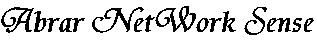
1 comments
ON CCr-1036 mikrotik version 6 its not working
Please check with the mikrotik 6 and post the tutorial this will help all
Thanks
Post a Comment