You are bored waiting for the process of booting? When you first install it already feels old. Moreover, if a lot of software already installed. There are ways to speed up booting Windows XP, including: Double-click Secondary IDE Chanel to open Properties. Perform the same steps as before. Hopefully useful.
Open notepad and type "del c: windowsprefetchntosboot-*.* / q" and save the name ntosboot.bat.
Press winkey + R, then type gpedit.msc. and Open Computer Configuration> Windows Settings> Scripts.
Then, double-click Shutdown. In the Shutdown Properties window, click Add> Browse, then enter the file "ntosboot.bat" and click Open. Click OK.
Press and winkey + R, then type devmgmt.msc.Klik two IDE ATA / atapi controllers.
Klik dua kali Primary IDE Chanel untuk membuka Properties. Click the Advanced Settings tab. On the device 0 or device 1, a change Device Type None. Click OK.
Click the Advanced Settings tab. On the device 0 or device 1, a change Device Type None. Click OK. 
[11:25:00 AM
|
0
comments
]
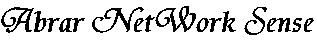
0 comments
Post a Comment