 Linux Mikrotik artificial "Latvian State" is also support for proxy web server with a few to a few configuration items scription or by using the "Winbox tools." Especially if you use a PC as a Server, Memory is supported with adequate RAM and hard drive capacity is enough, it can save web cache memory that is big enough. This is sufficient to efficient usage bendwidth the Internet to reach 20 - 60%.
Linux Mikrotik artificial "Latvian State" is also support for proxy web server with a few to a few configuration items scription or by using the "Winbox tools." Especially if you use a PC as a Server, Memory is supported with adequate RAM and hard drive capacity is enough, it can save web cache memory that is big enough. This is sufficient to efficient usage bendwidth the Internet to reach 20 - 60%.
Mikrotik PC experience from the server that I have, with 512 Mb RAM memory and 20 GB hard drive, is able to reduce the internet bandwidth to achieve> 30% every day. This is quite beneficial and alleviate trafic internet on our local network. How Web Proxy calculation formula has been discussed in previous posts. As for how to set up as active for Mikrotik Web Proxy Server is as follows:
[admin@Mik] > /ip proxy set enabled=yes
[admin@Mik] > /ip web-proxy set cache-administrator= oracle.net
[admin@Mik] > /ip web-proxy print
enabled: yes
src-address: 0.0.0.0
port: terserah.. kamu cth (3128)
hostname: "proxy"
transparent-proxy: yes
parent-proxy: 0.0.0.0:0
cache-administrator: "email@proxy"
max-object-size: 8192 KiB
cache-drive: system
max-cache-size:unlimited
max-ram-cache-size: unlimited
status: running
reserved-for-cache: 4733952KiB
reserved-for-ram-cache: 2048KiB
Made rule for transparent proxy at firewall NAT, is precisely the rule NAT masquerading:
[admin@Mik] > /ip firewall nat add chain=dstnat in-interface=local src-address=192.168.0.0/24 protocol=tcp dst-port=80 action=redirect to-ports=erserah.. kamu cth (3128)
[admin@Mik] > /ip firewall nat print
Flags: X - disabled, I - invalid, D - dynamic0 chain=srcnat out-interface=public action=masquerade1 chain=dstnat in-interface=local src-address=192.168.1.0/24 protocol=tcp dst-port=80 action=redirect to-ports=3128
Finaly, Do not forget to go to Mikrotik's winbox go to ip--> web proxy .. so Click "box" transparent status.
Be nice work.. @abrar2009
use link:
* Mikrotik Latvia
* Mikrotik Id
* Wiki Mikrotik
[5:53:00 AM
|
1 comments
]
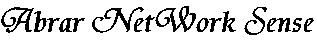
1 comments
Nice see more------------http://www.mikrotikroutersetup.blogspot.com
Post a Comment